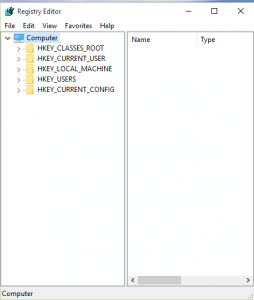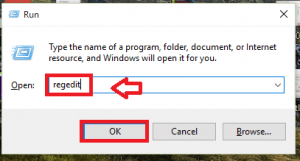How to Open Registry Editor in Windows 10:- Many people love to customize Windows in their own way. Registry Editor can be used to view and change settings in system registry. The information about how your computer runs is contained in the registry. When a new program is installed, or a new hardware is attached, this stored information is used by Windows. This article is about opening Registry Editor in your Windows 10 device.
How to Open Registry Editor in Windows 10
Method 1 – Using Cortana
Cortana is the personal assistant in Windows 10. Here’s how to launch registry editor using Cortana :
- On the search bar, type regedit. Click on the result that says regedit.
- Click Yes on the User Access Control dialog box. Registry Editor will be launched.
Method 2 – Using Run Command
- Press Win + R to open Run. Type regedit and press OK.
- Click Yes on the User Acess Control dialog box. Registry Editor will be launched.
Method 3 – Using Command Prompt
- Press Win + X keys. Choose Command Prompt from the given options.
- In the command prompt, type regedit. Press Enter key.
Method 4 – Using Windows PowerShell
- Press Win + R to open Run.Type powershell.exe in the box given. Press OK.
- Type regedit in PowerShell and press Enter key.
Method 5 – Using Desktop Shortcut
- Press Win + R key. Type the following path in the given box.
C:\Windows\System32
- A window will open. Scroll down and spot the file regedt32.exe. You can also locate it using the search option at the top-right corner.
- Right-click on the file regedt32.exe. Click on Create shortcut.
- Use this shortcut the next time you want to open Registry Editor.
If you’ve to frequently use Registry Editor, creating a shortcut is the best option.
The registry editor contains very important information regarding the device. You must not make incorrect changes in registry. This can make your computer unusable. It is recommended that you keep a backup before making any changes in the registry.