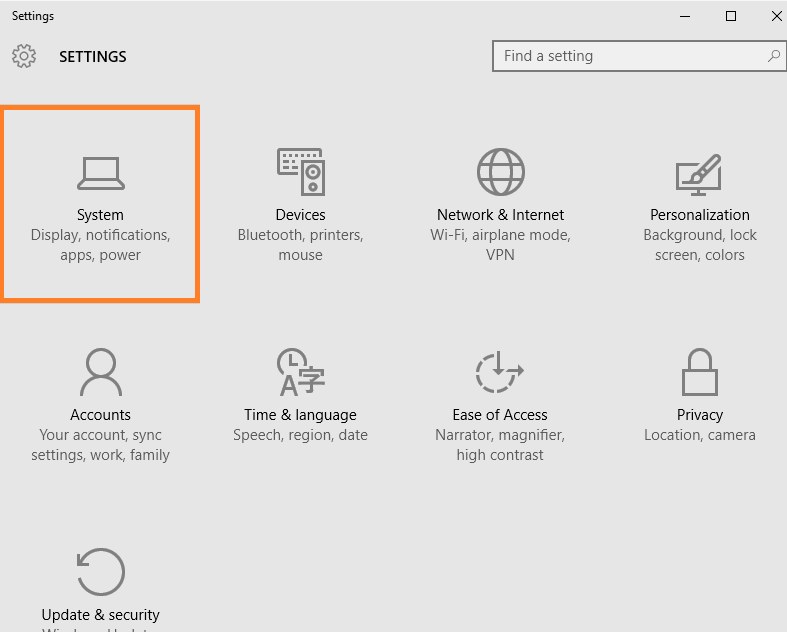Now, it happens many times that you are having a power point presentation and these annoying notifications pops up in between and it disturb the rhythm of the talk and beauty of the event. In windows 10, there is an optional setting which will always disable notification sound during Power point presentations. Please follow the directions below to turn on that settings.
Step 1 – Press windows key + i to reach settings. You can also click on the start key and then settings.
Step 2 – Click on system from the menu as shown below.
Step 3 – Click on Notification & actions from the left menu. There is an option which says show notifications while presenting. By default it is turned off. Turn it on and it will change to hide notifications while presenting.
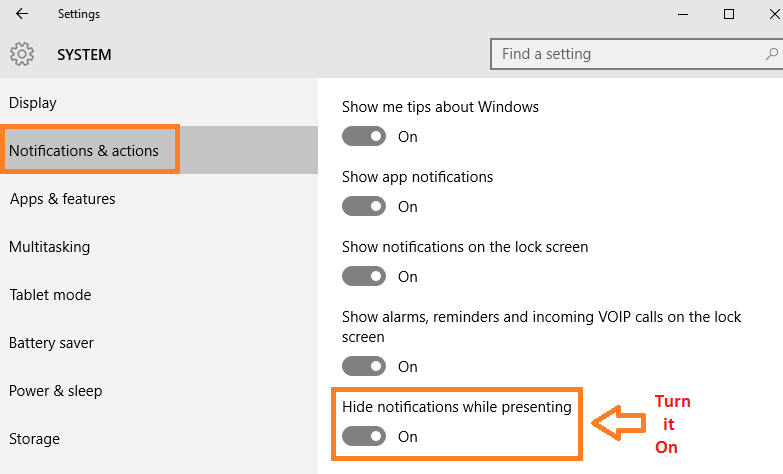
You are done, now you can peacefully present your presentations without a worry in mind that this annoying windows notification sounds will disturb you.
Note – However if you want to get rid of of notifications completely, turn every other settings off above it also. This will turn off all the notifications of windows.