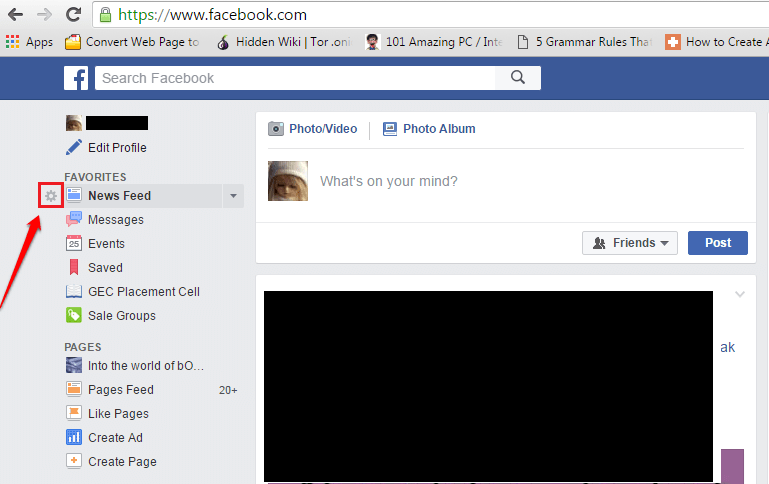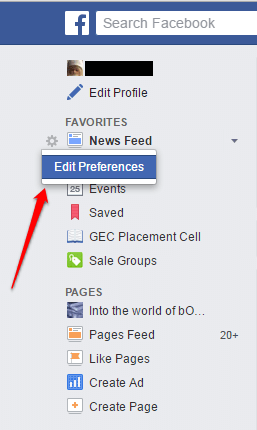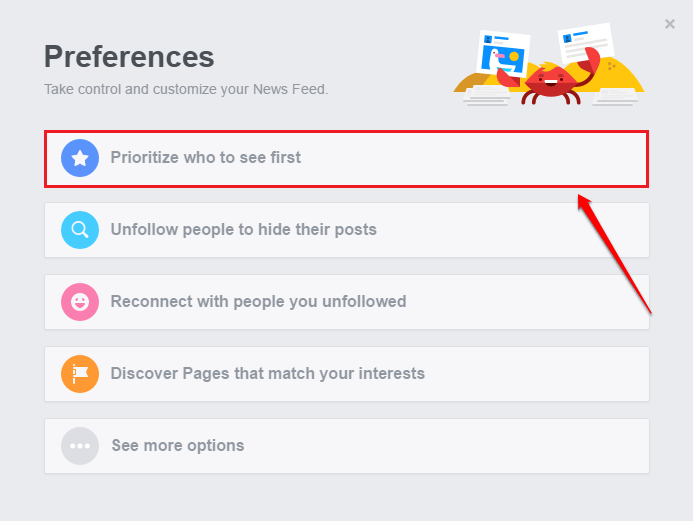How To Customize Your Facebook News Feed:- Your Facebook newsfeed is something that you see everyday like a 100 times at least. It might actually bother you if you see what you don’t want to see and if you don’t see what you want to see in your news feed. So what can be done to your news feed such that it shows only those things that you want to see? That’s exactly what news feed customization is for. Read on, to learn how to efficiently customize your Facebook news feed.
STEP 1
- Hover your mouse over New Feed option which is located at the left pane of your Facebook window. This will reveal a small gear icon which was hidden till now. Click on it. Take the screenshot given below as reference.
STEP 2
- As next, click on Edit Preferences option.
STEP 3
- This will open a new window to set your preferences. The first option is Prioritize who to see first. Select it by simply clicking on it.
STEP 4
- Here you get to prioritize who to see first. You can filter the displayed results using the drop down menu as shown in the screenshot.
STEP 5
- Simply click on all those people or pages that you want to proiritize. If you prioritize a page or a person, their posts will be displayed at the top of your news feed for you. When you are all set, you can hit the Done button.
STEP 6
- If one of your friends posts all the time on Facebook and you find this so annoying, you can Unfollow this friend to stop the posts made by him/her from appearing on your news feed. For that, you can use the second option Unfollow people to hide their posts. Again, you can hit the Done button once you are all set.
STEP 7
- You can even discover new pages that match your interests. In this section, you get to hit like for those pages which are expected to interest you by Facebook.
It is your news feed and you get to decide what is to be shown to you. Do customize your news feed today itself to make it an enjoyable experience visiting Facebook everyday. Hope you found the article useful. Stay tuned for more tricks, tips and hacks.