A reddit user posted a problem being experienced by most of the windows 10 users in the world. It says that whenever he search for something in his taskbar, it displays the following message at the top.
We’re getting search ready
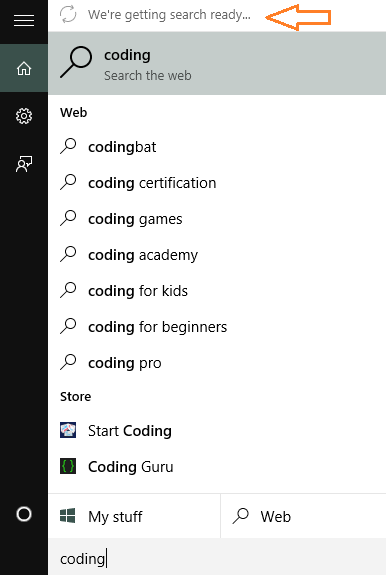
The real culprit for the problem is the SearchUI process which gets stuck. You have to end this process and restart it for fixing your search. The indexes gets rebuilt after ending the process, and this message at the top disappear. After restarting this process your search starts working again in the correct way.
How to fix windows 10 search displaying “We’re getting search ready”
Step 1 – Press Ctrl+Alt+Del keys and open task manager
Step 2 – Now, click on the details tab.
Step 3 – Find process named SearchUI.exe and end process tree.
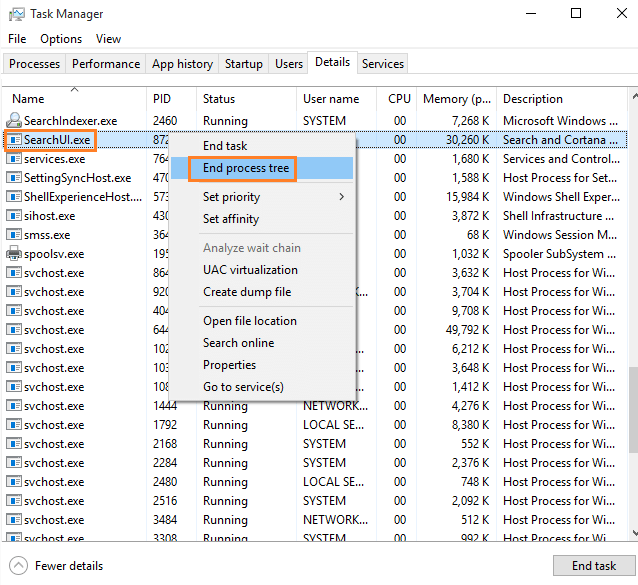
Step 4 – After few minutes, the process will restart and revoke itself. As it will restart, it will build new search indexes again and you will no longer get the message.
If you feel problem still persists, feel free to comment in the form given below about your search problem in windows 10 taskbar.
Fix 2 – Rebuild search index
1. Press Windows key + R together to open RUN.
2. Write control panel in it and click OK.
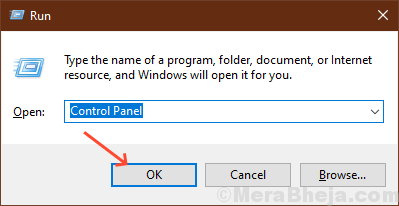
3. Click on view by and select large icons. Now,click on indexing options.

4. Click on Modify.

5. Click on users in summary of selected locations section below.
Then click on down arrow beside users in top section to expand it and then make sure that it is selected and your username is selected or not.

6. Then click on OK.
7. Now, Click on Advanced.

8. Click on rebuild to rebuild index.

Fix 3 – Set English (Us) as your default language
Go to settings > Language and change your default language to English-US.
