Gmail offline is a cool gmail feature which most of the people don’t know, but its very useful, if you use your email on the go and very frequently. As the name suggests, you can use your gmail even when you do not have any internet connection.
Benefits of Gmail offline
In gmail offline You can – :
1) Compose and send mail to anyone. When internet connection appears, your email will be automatically sent.
2) You can access all emails on your gmail account. Nothing stops you.
How to use Gmail offline
Lets see how it can be done. Its damn easy i must say.
First of all Log on to your gmail account.
Click on Settings icon in right.
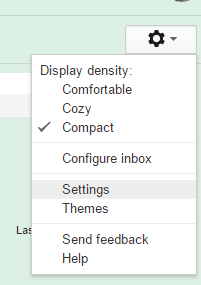
Now click on the offline tab and then click on install gmail offline.
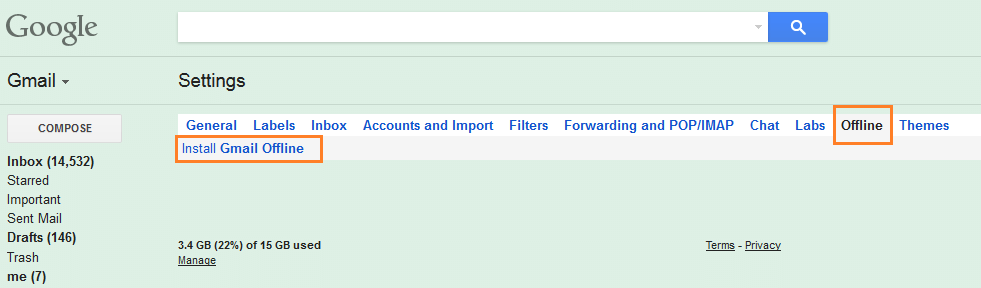
Now it will take you to a chrome extension page. Install it by clicking on add to chrome.
After that click on visit website link. Once again it will ask you to confirm the offline gmail.
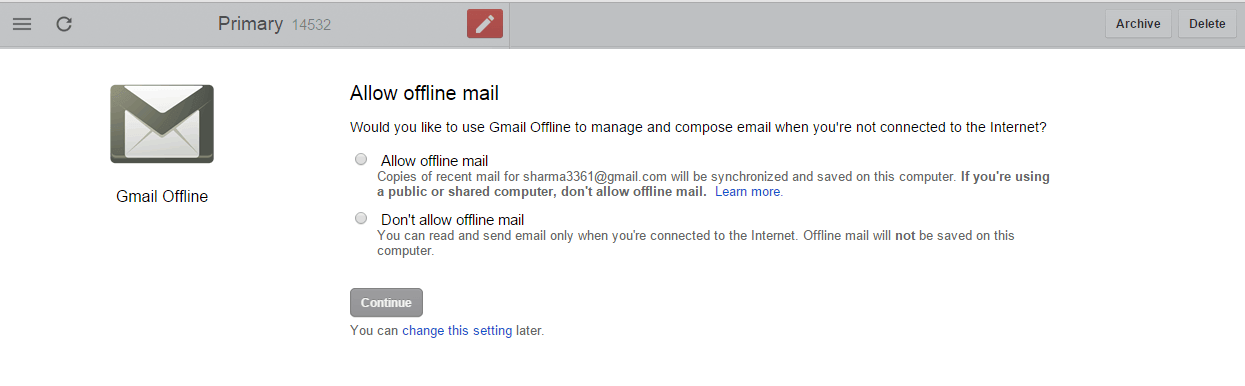
Check the allow offline gmail radio button and continue.
You will be taken to your offline gmail account.
Now browse through it, read emails and compose and send also tension free. You will face no difference, the only difference being that the email you send via this will be sent actually when you connect again from the internet.
Whenever you want to visit gmail offline. Just open a new chrome window and see in the top left corner just below address bar.

Or Go to chrome://apps in your chrome browser.
From the list of apps, click on gmail offline.

A very good app for persons who travel a lot and experience lost connections while on the go. They can still work uninterrupted even without or ultra slow internet connection.
How to Delete Gmail offline mail data on your Computer ?
step1# Go to chrome://settings/cookies in your browser.
step 2# Search for mail.google.com in the search box there.

step 3# Click on remove all.
Steps to Disable and uninstall offline gmail
Go to chrome://apps
Right click on blue colored gmail offline icon and and click on remove from chrome.

You are done.