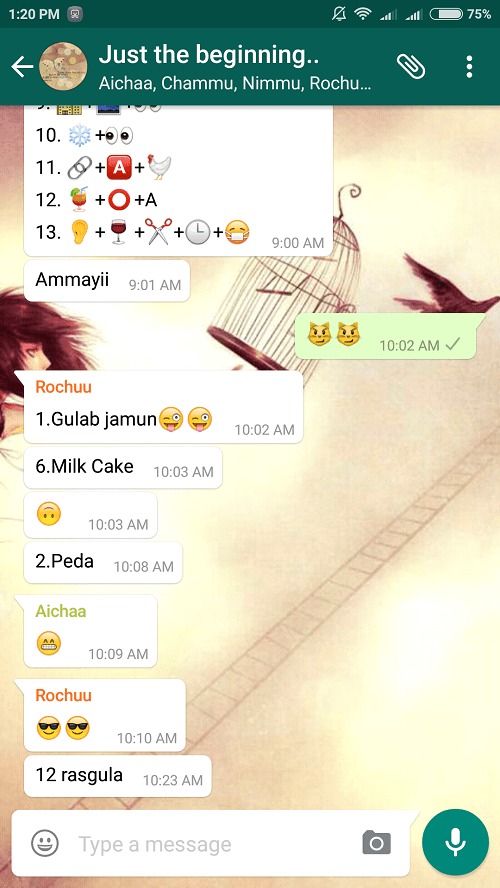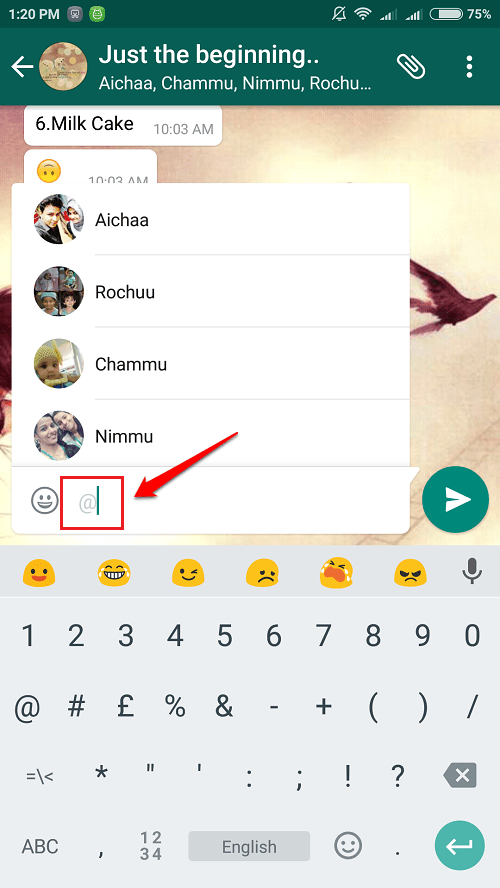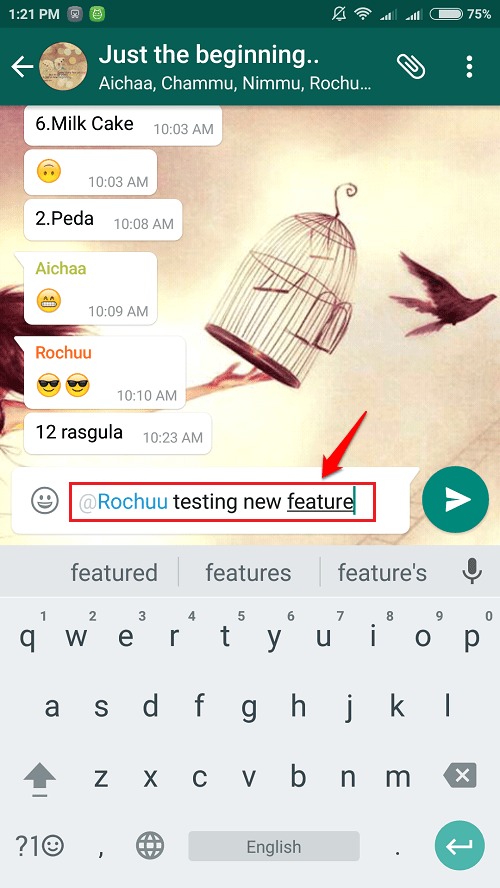Now Mention Friends’ Names In Whatsapp Groups Using “@” Symbol:- Didn’t get the new Whatsapp update yet? Hurry, get it from playstore now itself. The newest version of Whatsapp has indeed got some amazing elements to make you go all so wow. The most interesting one of these features is the use of the @ symbol. By using the @ symbol, you can mention your friends in your messages. That way, you can easily reply to a particular friend by simply mentioning their name. Dive into the article to learn how to use the @ symbol to start mentioning your friends in your messages.
Note : Get the latest version of Whatsapp from playstore to make this feature work.
STEP 1
- Open a chat group in Whatsapp.
STEP 2
- In the text filed, type the @ symbol and wait a second. The names of all the group members will now come up before you as shown in the screenshot given below. Click on the name of the friend that you want to mention in your message.
STEP 3
- That’s it. Now you can just type in your message and hit the Send button.
STEP 4
- Once the message is sent, you can try clicking on the name of your friend. It will be highlighted in a different colour.
STEP 5
- Once you click on the highlighted name of your friend, you will be taken to their profile page.
Try out the new Whatsapp trick today itself and amaze your friends with it. Hope you had fun reading the article. If you have any doubts regarding any of the steps, please feel free to leave comments. We would be happy to help. Do come back for more, as there is always something new waiting right here for you. Meanwhile, you could check out our article on the topic How to use Whatsapp Message Quote Feature.