Android apps are a big thing nowadays with more than 1.5 million apps running on mobile devices acroos the world are taking internet and technology to a next level. But wont it be cool if uou can use these android apps on your PC also. Now Google allows that to you. So if you have the apk of an android app on your system you can run that app on your Chrome browser directly. The only shortcoming will be that it will allow only one app at a time. So lets break down the process a bit further.
See More: 15 Most Interesting Android apps
First Install ARC Welder
Just go to Chrome extension factory and simply add it to chrome.The file size is a bit over 100 mb in size so it will take some time to load, So Keep patience.
It will get installed to your chrome browser.
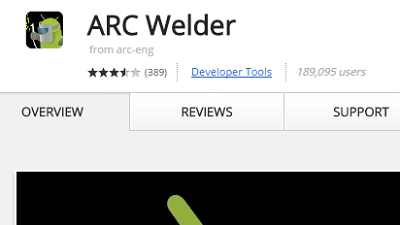
Step 2 # After it gets installed , just type chrome://apps in address bar of the browser. It will start showing Arc Welder app icon as shown in pic below. Click on the icon.
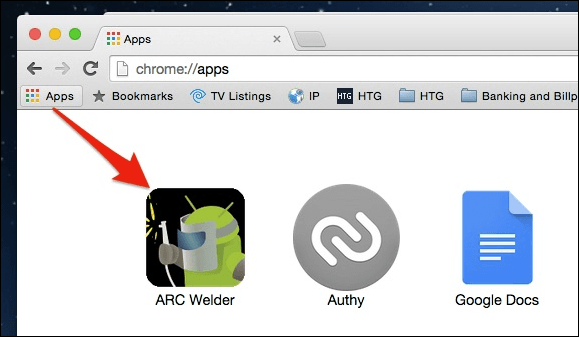
Meanwhile you have to find Android apk of the app which you want to work in chrome. If you have that app installed on your phone , just use android apk extractor to extract apk . You can also try some android apk mirror sites but that’s not really recommended from security point of view.
Step 3# Now ad your APK through the interface as shown.
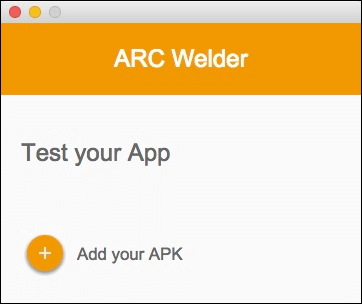
Step 4# Just add the apk and in the next screen just leave the default settings as it is and click on launch app.

You can also launch that app once its loaded by going to chrome://apps. The only con being that it runs only one app at a time.