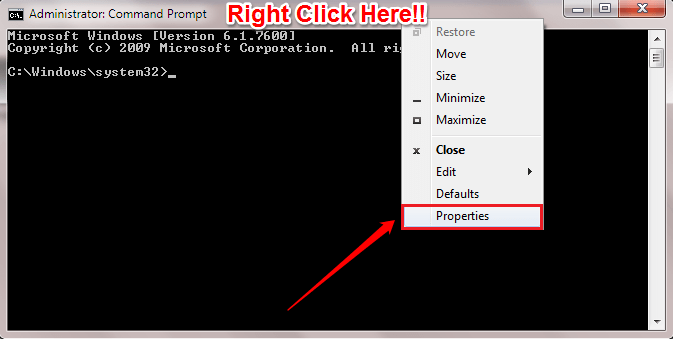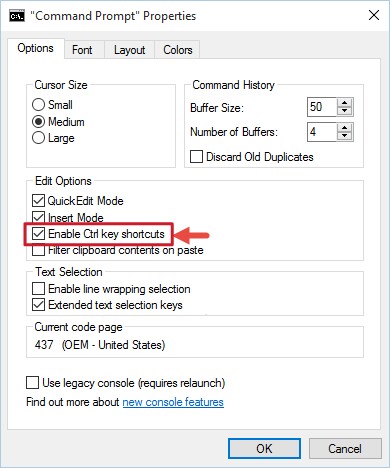How To Enable/ Disable CTRL+C/CTRL+V For Copy/Paste In Windows CMD:- If you take a survey among the Windows users worldwide and ask them what their favourite key combinations are, 90% of them would reply that it is CTRL+C and CTRL+V. Yeah, indeed copy & paste shortcuts are very common among Windows users and a life without these shortcuts is nearly impossible. But this lifesaver pack wasn’t available for use in windows Command Prompt. Don’t feel disheartened yet. I said Was. I didn’t say Is. Yes, you heard it right. With the new rolled out version of Windows, Windows 10, Microsoft has brought about a very cool and most anticipated change for Command Prompt. Yes, you can now use the control key combinations CTRL+C and CTRL+V in Windows 10 Command Prompt. Read on, to learn how to enable this most useful Windows 10 Command Prompt trick.
How to Enable CTRL+C/CTRL+V For Copy/Paste In CMD
STEP 1 – First of all, you need to launch the Command Prompt in administrator mode. For that, start typing in cmd to the windows search. From the search results, right click on Command Prompt and choose Run as administrator option.
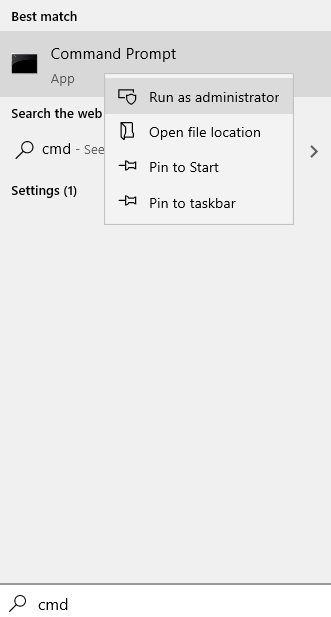
STEP 2 – This will open the Command Prompt in the administrator mode.
STEP 3 – Right click on the title bar of the Command Prompt. Click on Properties option from the list of options that get expanded out.
STEP 4 – This will open up a new window by the name Command Prompt Properties. The first tab is the Options tab. Under this tab, the checkbox corresponding to the option Enable Ctrl key shortcuts will be enabled by default. But if you are unable to copy and paste using the control key shortcuts, then that means Enable Ctrl key shortcuts checkbox is disabled for you. So simply check the checkbox corresponding to Enable Ctrl key shortcuts. Once you are all done, hit OK button. That’s it.
Alternative Method to Paste in CMD Window
1. Just Open command prompt.
2. Just Press ALT + Space keys from the keyboard together to open up windows menu.
2. Now, click on Edit and then click on paste.

Do not waste your time on right clicking to copy or paste anymore. Enable the CTRL+C and CTRL+V key combinations for copy and paste in your Command Prompt today itself. Hope you found the article useful. Please feel free to leave comments if you are stuck with any of the steps. We would be happy to help. Stay tuned for more tips, tricks, and hacks.