Sometimes when we feel that there may be someone who is stealing my wifi . The immediate action we take after that feeling crept into our minds is to change the wifi password i.e the security key. Now after that when we suddenly see that our wireless connection is not working. Ofcourse it will not work, since you just changed the keys and locked yourself out as well.
Now, Since windows have remembered this password it tries to connect everytime, without giving you option to connect again.
Here is the way out for this. Just do a right click on the SSID name visible.
From the set of options, choose forget network.
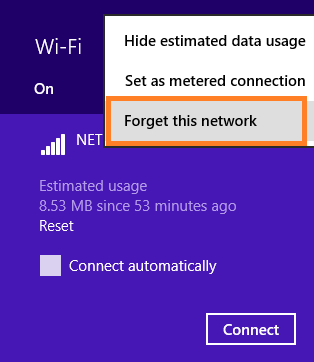
Thats it. Now try to connect again and it will ask for security key. Put that changed password here and connect. It will be fine.