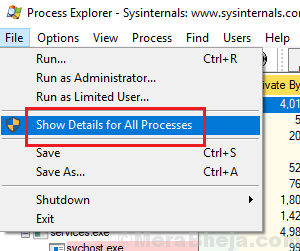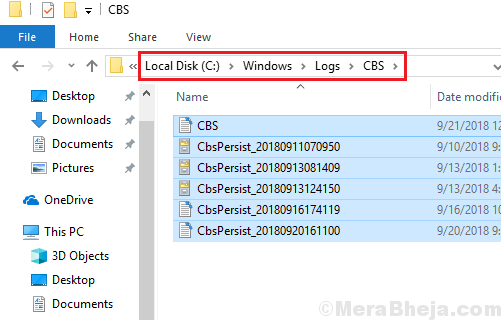Imagine this situation: You boot your system and realize it’s operating slow. You check the task manager and notice that the task makecab.exe is causing high CPU usage.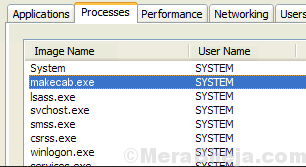
What is makecab.exe?
The makecab.exe process is used to compress CBS log files, however, it utilizes a lot of system resources. Furthermore, the CBS files could be huge (sometimes up to 20GB), thus this process won’t ease down early.
We cannot simply kill the process since it is crucial to the system. However, we could help by deleting the troublesome log file/files.
Try the following solutions:
1} Using Process Explorer
2} Find and delete the log files from the folder
Solution 1] Using Process Explorer
1] Download the Process Explorer from Microsoft’s website. Install the program and run it.
2] Click on File and then on Show Details For All Processes.
3] Locate the makecab.exe process in the list and then go to the Image tab.
4] Try checking the files to find out which application or service is pushing the makecab.exe process. Uninstall that program or restart/disable the troublesome service.
5] Restart the system.
Solution 2] Find and delete the log files from the folder
1] Open the File Explorer and navigate to C:\Windows\Logs\CBS.
2] Either delete all the log files or copy-paste them elsewhere.
3] Restart the system.