Origin is not able to access the internet is a major issue with some windows 10 users nowadays. Electronic Arts (EA) is always updating its user application with updates, which sometimes causes the error.
Before troubleshooting, take these necessary steps to make sure of these following things. Check your internet connectivity. Check social media like EA sports twitter handle and EA sports Facebook page for any issues with their servers.
Sometimes, the Windows firewall is preventing Origin from accessing the internet.
Fix 1 -Change DNS
1: Press Windows key + R from the keyboard to open the Run command.
In the Run command search box, type ncpa.cpl and press OK to open the Network connections window.
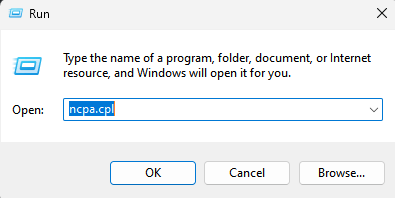
3 -Now, right click on your Network adapter and click on Properties.
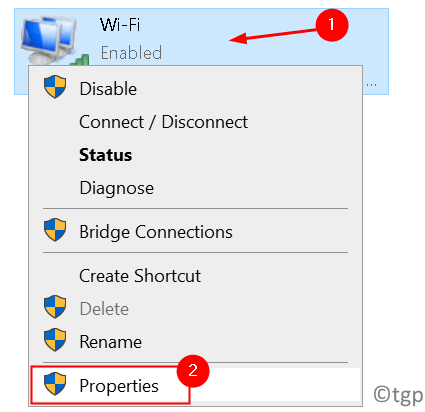
4 -Now, Double click on Internet Protocol version 4 TCP Ipv4
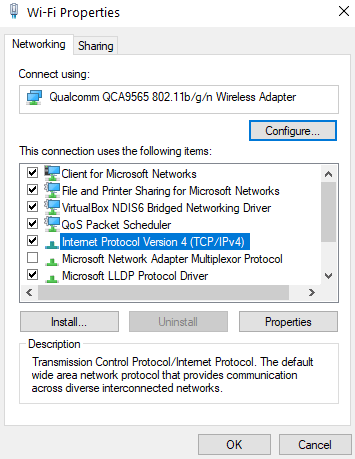
5 – After that, Select Use the following DNS server addresses:
6 – Now, Enter the Values of Google DNS.
8.8.8.8
8.8.4.4
7- Click on OK and close the window.

Fix 2- Winsock Reset
Winsock handles input/output requests for Origin. Resetting winsock can solve the problem. Follow the next steps to reset winsock-
1. Press the “Windows Logo Key+R” which will open the “Run“.
2. Now, write “cmd” and press “Shift+Ctrl+Enter” which will open the command prompt with administrative privileges.

3. Paste the following commands one by one and hit Enter each time.
netsh Winsock reset
netsh int ip reset
IPCONFIG /FLUSHDNS
After running all these commands close the cmd window
Check if the Origin is working after the fix.
Fix 3 – Windows firewall is preventing Origin from accessing the Internet
This may prevent Origin to access the internet. Follow the next steps to check the firewall settings-
1. Go to the search bar and type “Allow an App through Windows Firewall” and click on it. It will open the windows firewall on the control panel.

2. Now, click on the “Change Settings”. It will request permission to change settings. Click on “Yes“.

3. Scroll down to find Origin and click on both “Private” and “Public“. Make sure that there you have checked both the “Private” and “Public” for the Origin. This will make sure that there is no effect of firewalls on Origin.
![]() Check to see if the issue still persists.
Check to see if the issue still persists.
Fix 4 – Run Origin as an Administrator
This may also be the reason for this issue. Sometimes Origin might be crashing because of not running the application with administrative rights. To solve the problem please follow these steps-
1. Click on the search box on the bottom-left corner and type “Origin” and right-click on it. Click on the “Open file location“.

3. Find the “Origin” and right-click on it. Click on ” Properties“. Go to the “Compatibility” tab. Click on the checkbox beside “Run this program as an administrator”. A tick will appear in the checkbox.
4. Then, click on “Apply” and “OK“.

Check if the Origin is connecting to the internet.
Fix 5 – Check for Update
1 -Search Check for updates in Search box.

2 – Now, Click on check for updates and Update your Window OS. Let Updates get installed on your Window computer.

Fix- 6 Disable the proxy servers
Proxy servers sometimes cause this kind of errors. The proxy server handles inbound/outbound requests as an intermediate point. Please follow this next steps to disable the proxy servers-
1. At first, you have to press Windows Key+R.
2. Now, you need to type “inetcpl.cpl” and then click on “OK“.

3. Go to “Connections” tab and then click on the “LAN Settings“.

4. UnCheck the box beside the option ” Automatically detect settings” and make sure that the box beside option ” Use a proxy server for your LAN” is also unchecked. Click on “Ok“.

4. Click on “Apply” and “Ok” of the “Internet Properties” tab. Reboot the computer and check if is the Origin is connecting to the internet.
Fix 7 – Reset the host files
The host file is used to map host-names to IP addresses. If for some reason the host files become corrupted, Origin will not be able to access the internet. You can reset the host files by following these steps-
1. You have to open the file explorer. Press Windows key+R and write “Explorer” and press enter.
2. Go to the “Local Disk C:” and double click on the “Windows ” folder. Then go to the “System32″ folder and open the “Drivers” folder.
NOTE-
In case if you can’t find the Windows folder in the Local Disk C: then click on the “View” from the menu bar. Then click on the “Hidden Items” checkbox and which you will be able to see the Hidden folders ( including “Windows“).

3. After opening the “Drivers” go to the “Etc” folder.

4. . Right-click on “hosts” file and click on “Open With” and choose “Notepad“.

5. Press Ctrl+A select all the texts together and press “Delete”. After this copy and paste following lines in the notepad
# Copyright (c) 1993-2009 Microsoft Corp. # # This is a sample HOSTS file used by Microsoft TCP/IP for Windows. # # This file contains the mappings of IP addresses to host names. Each # entry should be kept on an individual line. The IP address should # be placed in the first column followed by the corresponding host name. # The IP address and the host name should be separated by at least one # space. # # Additionally, comments (such as these) may be inserted on individual # lines or following the machine name denoted by a '#' symbol. # # For example: # # 102.54.94.97 rhino.acme.com # source server # 38.25.63.10 x.acme.com # x client host # localhost name resolution is handle within DNS itself. # 127.0.0.1 localhost # ::1 localhost

Reboot the computer and check if the Origin is connecting to the internet or not.