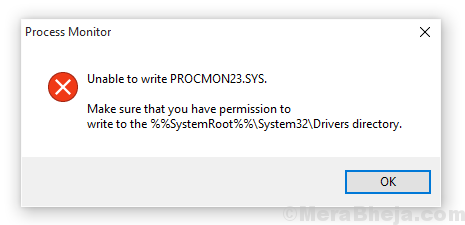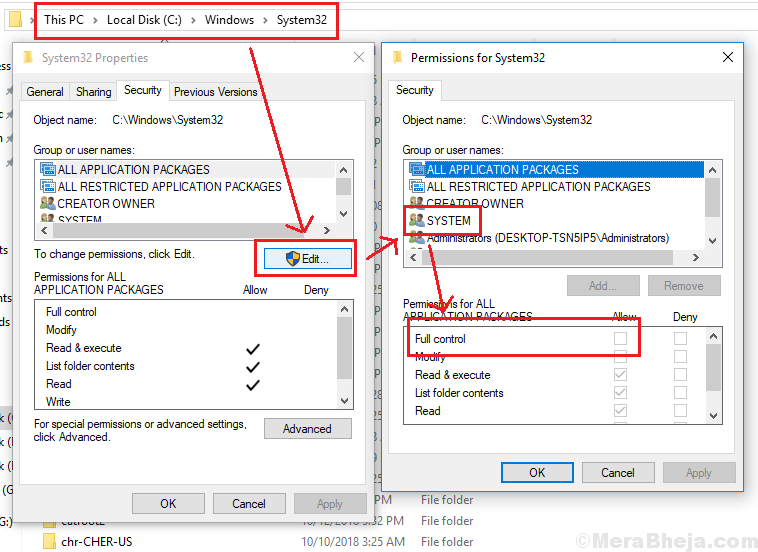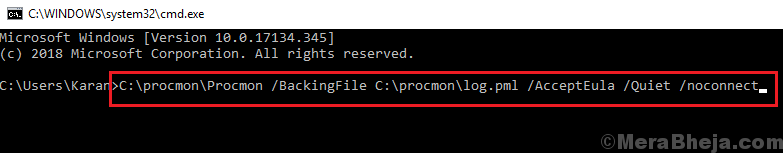Registry and DLL changes in a system are monitored by the SysInternals Process Monitor. The PROCMON23.SYS file is a component of this tool. If this file is misconfigured, you would get the error while trying to enable bootlogging:
Unable to write PROCMON23.SYS, Make sure that you have permission to write to the %%SystemRoot%%\System32\Drivers directory.
Solution
The procedure is a little complicated but the issue has one and only one fix.
1] Open the File Explorer and navigate to C:\Windows\System32\drivers.
2] Right-click and select Properties and go to the security tab.
3] Select the User, click on Edit, and give the necessary permissions (Full Control would be better).
4] Now, boot your system into WinPE environment as explained here.
5] Delete the %%SystemRoot%%\System32\Drivers\PROCMON23.sys file in the WinPE environment.
6] Search for Command Prompt in the Windows search bar and right-click on the option. Select Run as administrator.
7] Type the following command and press Enter to execute it:
C:\procmon\Procmon /BackingFile C:\procmon\log.pml /AcceptEula /Quiet /noconnect
8] Restart the system and you would be able to Enable bootlogging now.