Many users while trying to update windows 10 to 1903 are getting this error, “The inbox storage driver iastora.sys doesn’t work on these systems and causes stability problems on Windows. Check with your software/driver provider for an updated version that runs on this version of Windows“. If you are also getting this error while trying to upgrade, here is a working fix.
Fix 1 – Renaming iastora.sys file
1. Open file explorer.
2. Go to C:\Windows\System32\drivers\
3. Now, locate iaStorA.sys
4. Rename it to iaStorA_old.sys .
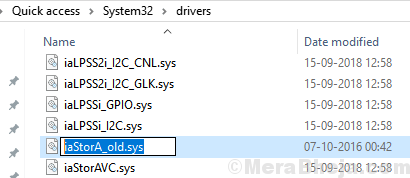
5. Now, try again to update to 1903.
Hopefully this will solve your problem and let you upgrade you to version 1903 of windows 10 easily and seamlessly.