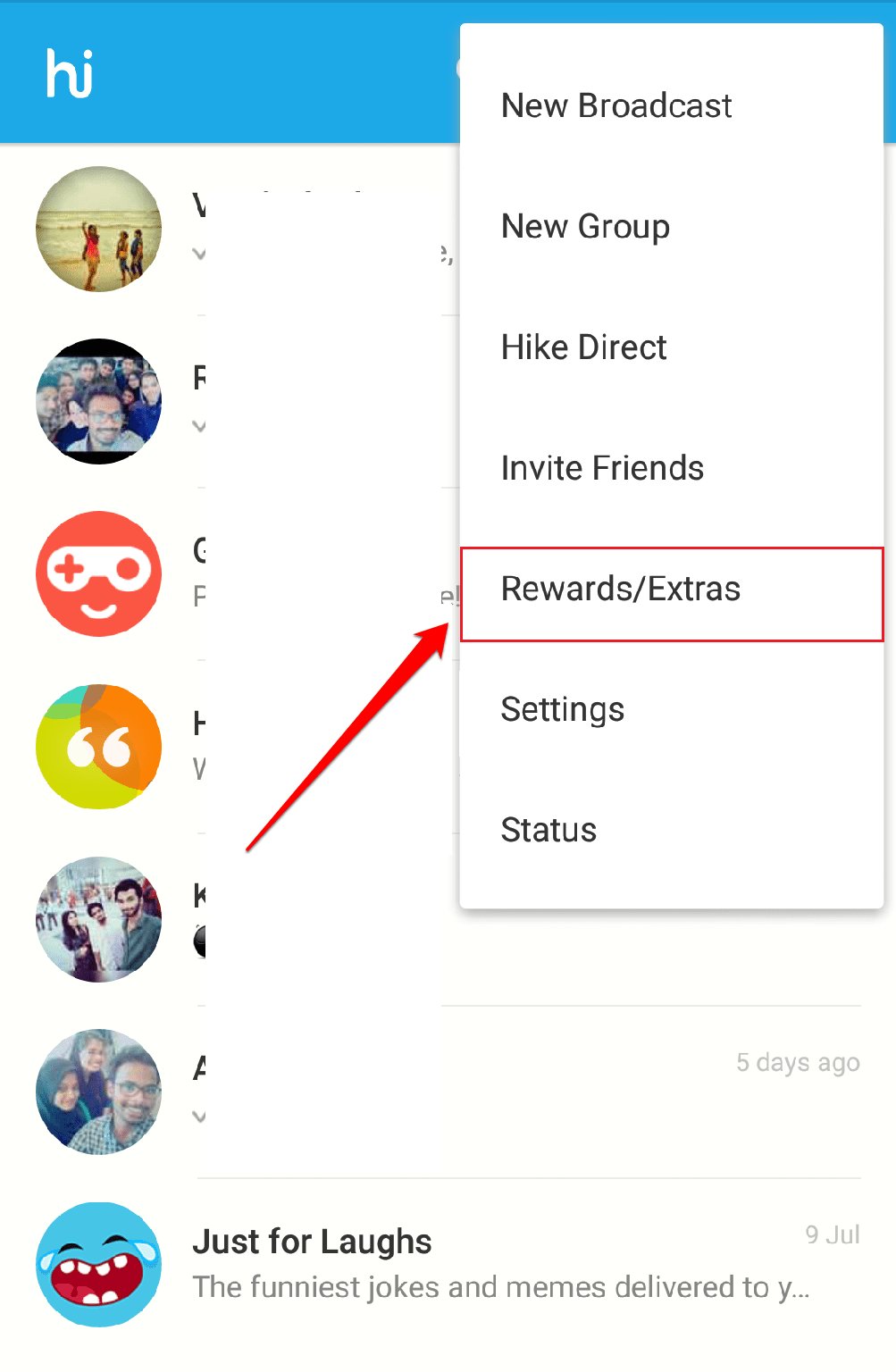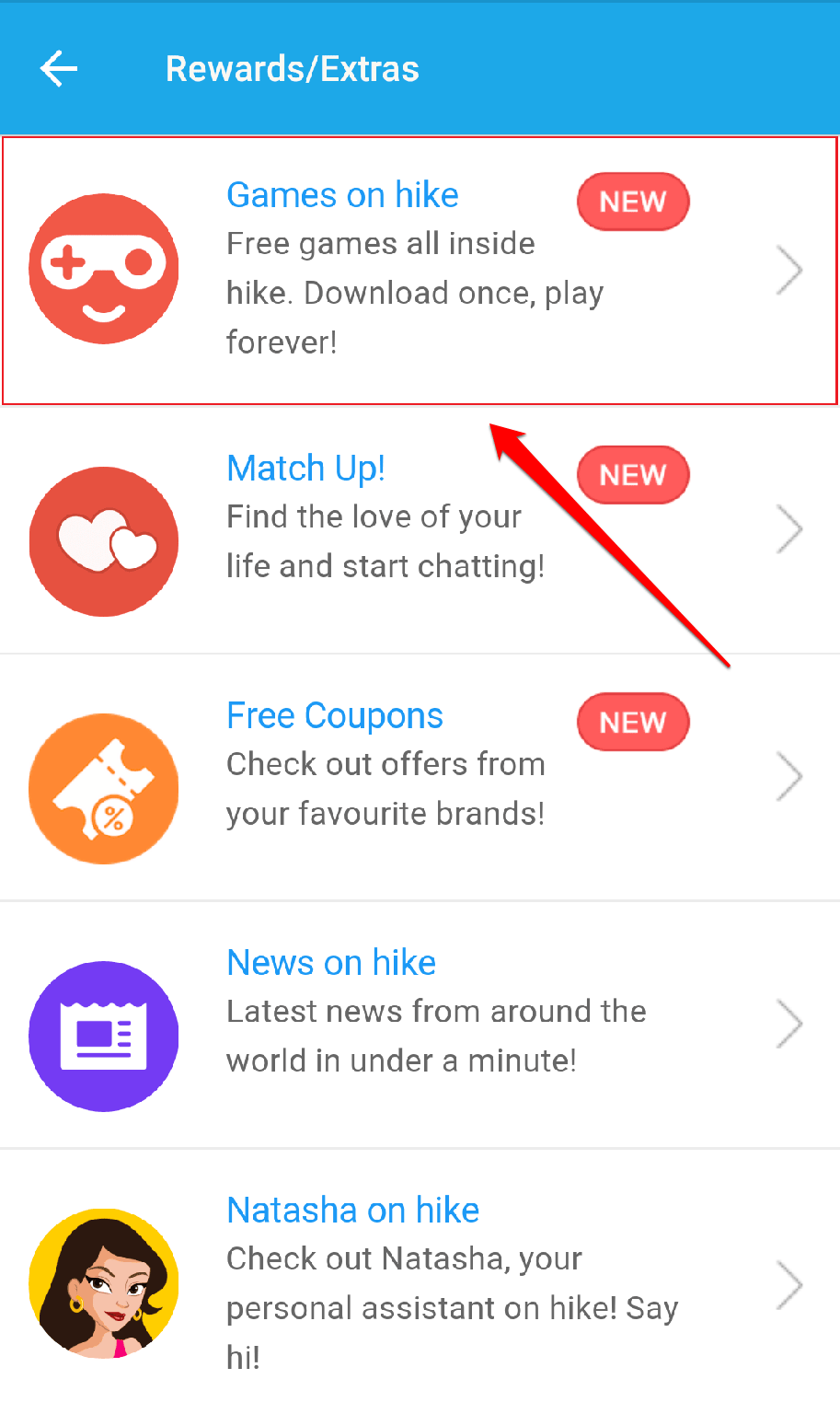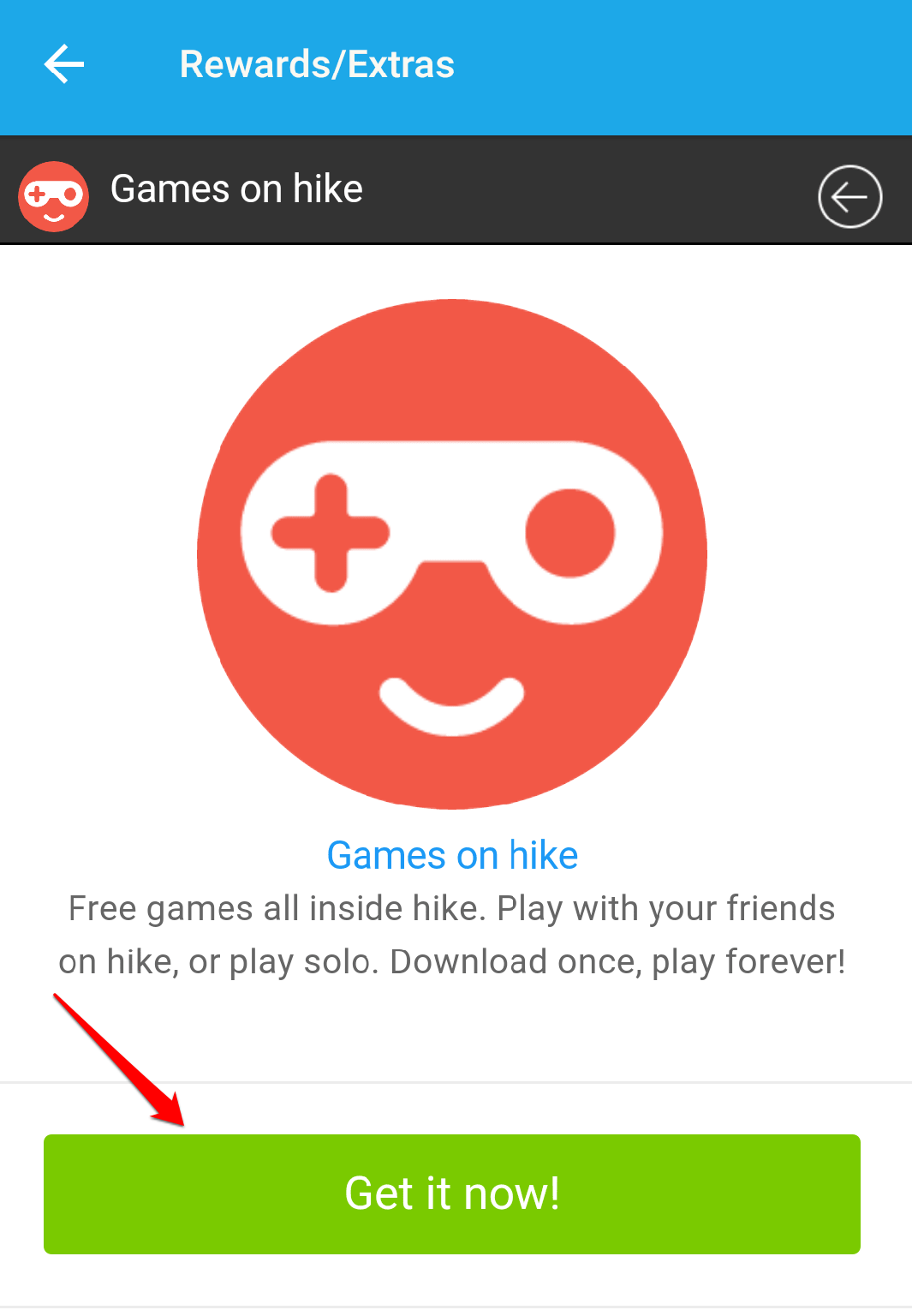How To Enable The Games Feature In Hike Messenger:- Have you ever thought of giving a chance to some chat application other than Whatsapp Messenger? If you haven’t, then it’s time for a change. If you have, and that doesn’t include Hike Messenger, you sure would love to try a new chat app, wouldn’t you? So how’s Hike Messenger any different from all those chat applications available in the market? Well, Hike Messenger has got stickers!! Oh come on, I am so very bored with all the traditional smileys. Hike Messenger has it all plus stickers and a lot more smileys that you have never seen. Hike Messenger has got a personal assistant by the name Natasha for you. You can send and receive files, make phone calls, chat with your friends etc.. So in short, it has all the features that Whatsapp Messenger offers, plus a lot more. You know what the biggest of them all is? Games!! Yes, Hike Messenger has a lot of games in it, that can be played even when you are offline. Dive into the article to learn how you can enable the Games feature in your Hike Messenger. By the way, you can get Hike Messenger From here!!.
STEP 1
- Lunch Hike Messenger in your phone. Click on the 3 dotted icon at the top left corner of your screen. From the options that get expanded out, click on the Rewards/Extras option.
STEP 2
- As next, click on Games on Hike option.
STEP 3
- You will see a green button that says Get it now!. Click on it next.
STEP 4
- Now you will see a message saying that Games feature is enabled for you. Simply press back till you reach the home screen of the app.
STEP 5
- There will be a message waiting for you from Games(Beta). Open the message.
STEP 6
- Here you get to view the list of all the games available in Hike. There will be an option to download the games. Additional bonus is that you can play the games even when you are offline. Enjoy!
Start playing Hike games today itself. You can even set a score and challenge your friends to beat it. Hope you enjoyed reading the article. Stay tuned for more tricks, tips and hacks.