Microsoft released Windows 10 Update 1809 on 2nd October 2018. While the update was supposed to be a major advancement to the operating system, it wasn’t bug free. Many users reported that they lost quite some files from the hard drive.
Microsoft was quick to acknowledge the issue and is working towards a fix. For the time being, they have put the update on hold.
#WindowsInsiders If you’ve run into the “missing files after update” issue for 1809/October 2018 Fall update, please call our support line. They have the tools to get you back to a good state. This build is no longer available to download manually: https://t.co/Ce9WVILknp pic.twitter.com/fvisQi1c8g
— Dona Sarkar (@donasarkar) October 6, 2018
If you have already updated your operating system the following solutions could be helpful:
Solution 1] Use a recovery software to recover lost files
Since the files have been deleted but not moved, they could be recovered using the Recover Personal Files Tool by Microsoft. Download and run the tool to get your lost files back.
Solution 2] Call Microsoft
Microsoft has suggested that users who lost their data due to Windows 10 Update 1809 can contact Microsoft’s support line to recover the same. Here is the list of the company’s Global Customer Service phone numbers.
Solution 3] SFC scan
Other than your personal files, Windows’ system files might have also gone corrupt with the update. An SFC would be helpful in such a situation. Here’s the procedure for an SFC scan.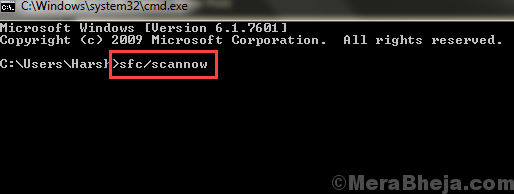
Hope it helps resolve the issue!