Many windows 11 & Windows 10 users are reporting that there is an entry in start menu in windows 10 named ms-resource:AppName/Text. Many windows 10 users are confused about it and have no clue about this entry. This entry looks like the trace of a Microsoft.Windows.HolographicFirstRun application of windows 10 which could not get removed in the subsequent updates of windows 10. If you are also a windows 10 user affected by this, here is a complete solution to get rid of this entry from start menu.
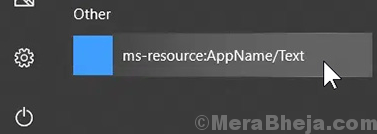
Fix 1 – Using Powershell
1. Search powershell in windows 10 search box.
2. Right click on the powershell icon and click on run as administrator. This will open Powershell with admin privilege.
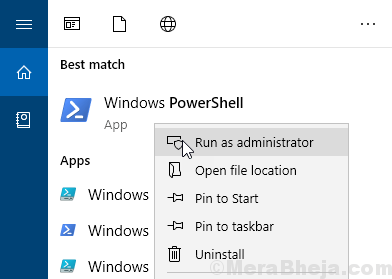
3. Copy and paste the command given below in the powershell window.
Get-AppxPackage -all *HolographicFirstRun* | Remove-AppPackage -AllUsers
4. Hit enter key to execute the program.
This will Uninstall and remove Microsoft.Windows.HolographicFirstRun from your Windows 10 PC.
5. Restart your computer.
4. After restarting the PC, Press CTRL + SHIFT + Esc keys together from your keyboard to open Task manager.
5. Click on Details Tab.
6. Right click on ShellExperienceHost.exe and choose end Task. If you can’t find ShellExperienceHost.exe , locate StartMenuExperienceHost.exe
and end task.
Now, Move to next step.
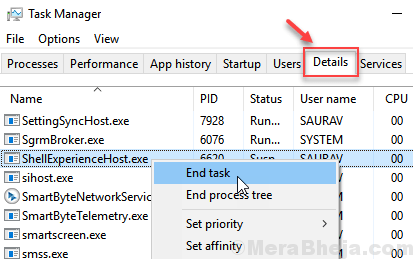
7. Similarly Right click on Explorer.exe and click on end task.

8. In task manager , click on File > Run new task.

9. Click on Browse.

10. Copy and paste the path given below in the address bar.
%localappdata%\Packages\Microsoft.Windows.StartMenuExperienceHost_cw5n1h2txyewy
11. Delete TempState directory.
12. Now, click on File > Run new task

13. Type explorer.exe in it.
14. Click OK.
