Do you know you can use your notepad as a diary for taking notes and time of the note taking will automatically get attached to it. You can use it for any purpose like for noting down monthly expenditure, or tracking down any set of events and attaching note to it. Lets see the simple trick.
use your Notepad as a Diary with time stamps
- Just open your Notepad and write .LOG on the top of it. Note that .LOG is in all capital letters.
- Save it anywhere with any name you wish.
That’s it. Now whenever when you want to write a note. Just open it, write a Note and close it. Open it again press enter and write another note on another line and so on.
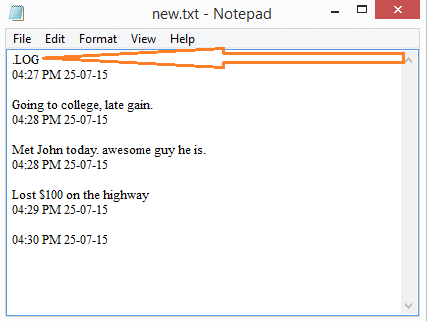
Each entries will come with time stamps of taking the note.
What if you do not want to see that .LOG text on the top of your Notepad
well in that case, you have to insert date time manually each time you enter a text by pressing F5. Just write anything and press F5, the current time will get appended to it.
What if you want to change the time format
If you want a different time format.
Go to control panel >Region > change the way time is displayed