Many users have reported in comment section for Server stumbled error in Microsoft Windows 10 store with error code 0x8000ffff . If you are also facing this weird Microsoft store error problem , you just relax as here is a working solution to fix this problem.
Fix 1 – Reset Windows Store Cache
1. Press Windows key + R together to Open run.
2. Now, write wsreset.exe in it and Click OK.
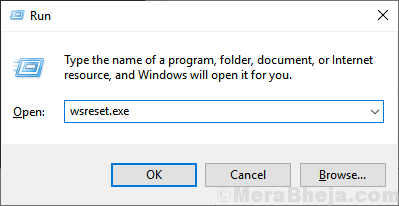
This will reset the Microsoft windows store cache. Now, try running Windows store again.
Fix 2 – Disable Proxy
1. Press Windows key + r together to open run.
2. Write inetcpl.cpl in it and click OK.
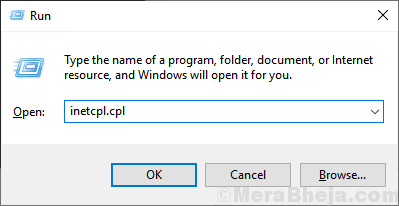
3. Click on Connections Tab at top and then choose LAN settings.
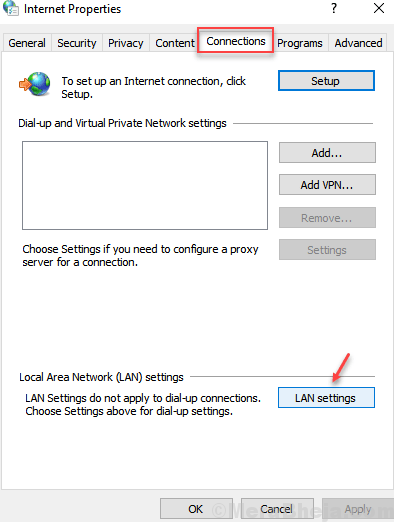
4. Uncheck option saying Use proxy server for your LAN.

5. Click On OK and close the windows.
Fix 3 – Run Windows store troubleshooter
1. Press Windows key and Type troubleshoot settings in the search box.
2. Click on troubleshoot settings.

3. Now, in the right side of the setting panel, click on windows store apps to expand it and then click on Run the troubleshooter.
