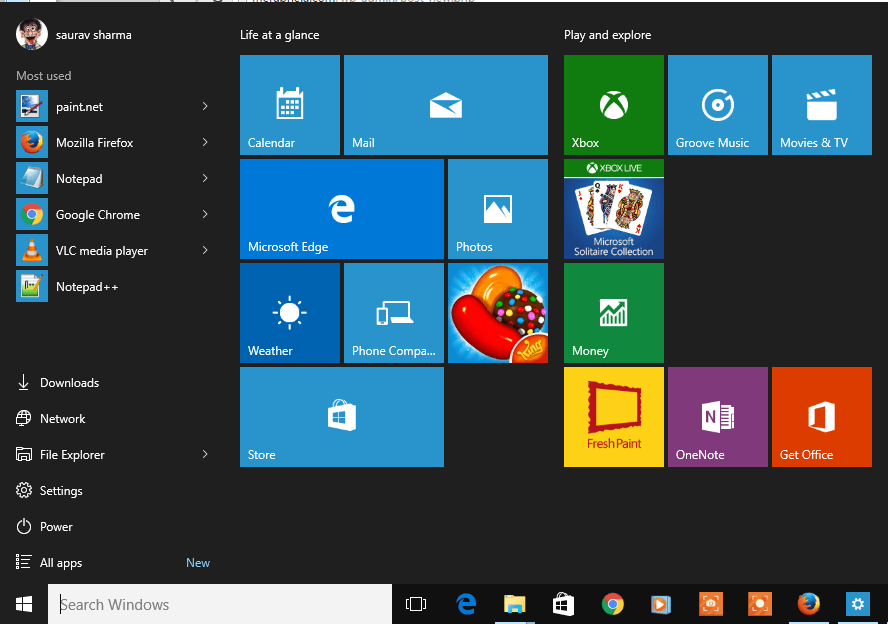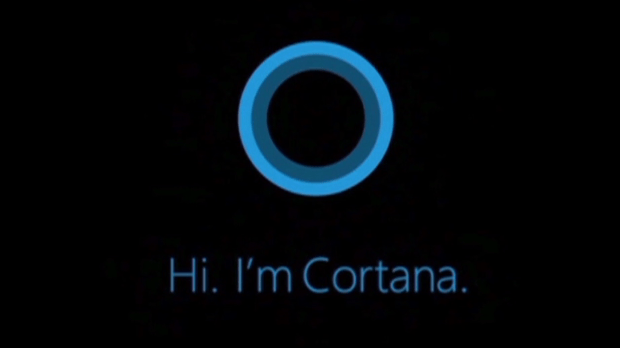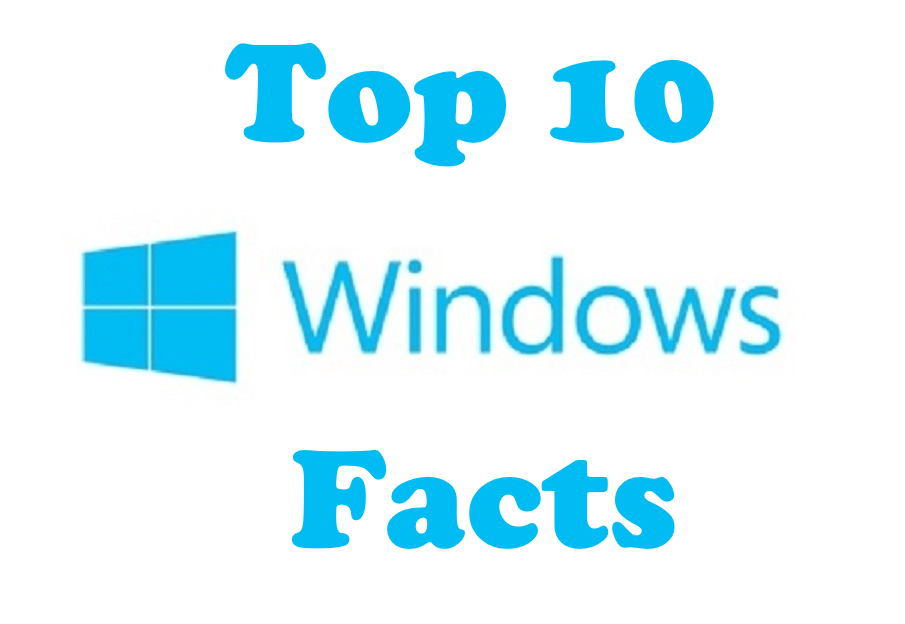
Microsoft’s latest OS Windows 10 has been a hot topic in the world of techies since and even before its launch earlier in 2015. Most Windows users were really excited to upgrade to Windows 10 and check out all the cool new features Microsoft was offering through the new OS. After a lot of pre-launch speculations and post-launch trials, we can now safely highlight all that is good in Windows 10…and all that is not so great too. Read on for a few facts about the much-awaited, much anticipated Windows 10 and how its features fared among the users:
1. Welcome back, Start menu
The majority of Windows users were unhappy when they began using Windows 8 and discovered the new Start menu that opened full-screen instead of taking up a small part of the screen like it did in previous versions. Also options were displayed in tile format as opposed to a list, but this wasn’t quite as bad as the full screen problem.
So Windows 10 users were quite happy to find that the Start menu had gone back to where it was meant to be: on the left side of the screen, in rectangular format. But there had to be some users who liked the Windows 8 tile option format and the full screen view as well. For the full screen lovers, nothing can be done, but the tile format lovers rejoiced at the fact that Microsoft, while getting rid of the full screen format, decided on keeping the tile options.
2. Cortana
Giving tough competition to Apple’s Siri and Google’s Google Now, Microsoft’s cool new voice assistant Cortana swiftly gained popularity among Windows 10 users. Be it a tablet, phone or computer- as long as it supports Windows 10, Cortana will be a part of the experience for you. Need a quick reminder for an important event, or just for a trip to the store for some groceries? Need to search for restaurants or to know the score for a match? Simply say “Hey Cortana” in the vicinity of your device, and your very own voice assistant will pick up your request at once. The coolest thing about Cortana is that she remembers your preferences and search history and offers search-customized services catering to your needs specially, making the adorable AI particularly efficient and reliable.
3. Windows 10 comes as a free upgrade to Windows 7 and 8.1 users
That’s right. If you upgraded your Windows device to Windows 10 just after it launched, you will be able to use Windows 10 for free on your device. A lot of users panicked when they heard that they’d have to pay for Windows 10 and all the updates it requested after June 2016, but that’s not the entire truth. Microsoft clearly stated that every Windows 7 and windows 8.1 user has until 29 June 2016 to upgrade their OS to 10 for free, after that; they will have to pay a particular sum for their Windows 10 copy. The idea of paying for each Windows system update after that is just a stupid rumour.
Recommended : Windows 10 Vs Windows 8.1 Which Is Better, And Why
4. Windows 10 apps
It is Microsoft’s intention and ambition that all devices in the future should be running Windows OS, and for that to be possible, making users pay for the apps they buy on Google Play Store separately on each device is not a good idea. If you buy an app from the Play Store, for example an Office app on your phone, you won’t have to buy it again on your tablet or PC. Also, the app will adjust itself according to the requirements of the device, so you won’t face compatibility errors or have to buy the app again.
5. There is no Windows 11 coming up
That sounds like disappointing news for all Windows lovers out there, but by no means does it entail that there won’t be improvements to the existing version. Windows 10 will keep coming back with new features and fixes to those annoying bugs that develop in every OS – from time to time- sparing Microsoft’s users the trouble of upgrading to continuous new versions, but providing the best OS experience to all the users on Windows 10.
6. Snap is back, with Continuum alongside
Windows users are thrilled that Snap is back, and it’s a combination of all the good points in its previous versions, and a few added improvements to make it function even better. Snap Assist enables users to fix two different windows on the screen side by side, and arrange them according to their preference, while Corner Snap arranges three or even four windows for you and attaches them to the four corners of your screen.
Continuum enables users to move from desktop to tablet/mobile mode swiftly and back again without freezing and other such inconveniences.
7. Internet Explorer’s successor, Microsoft Edge
Windows 10 comes with a brand new browser, Edge, which offers modern features such as a reading mode where Edge displays the web page in its barest mode for quick performance, and a new search engine alongside. But things aren’t quite as smooth as they first appear to be with Edge. Many users have complained about having to troubleshoot Edge problems such as saving website credentials, saving option not appearing, connection problems, slow loading speed, and several other minor but irritating issues. Most of these have simple solutions, but such problems are definitely not expected in a brand new OS like the modern Windows 10.
8. Advanced security measures
With the rising global trend of more and more people using computers and the Internet, it’s no wonder that Microsoft decided to really tighten up its security measures, some of which were quite loose in older versions. With cyber security a growing concern, it’s a good effort on Microsoft’s part to secure user credentials and to allow user access to all devices using the same authentication- thus providing reliable security, without inconveniencing users. Microsoft is also working on a venture that allows admins to protect devices using a password, pin and a fingerprint scan if they prefer. This will greatly disable thieves from accessing data on devices if they are stolen.
9. User feedback
With the release of Windows 10, Microsoft has begun to prioritize user reviews and feedback regarding their individual experiences with the new OS. Microsoft is able to fix bugs, both major and minor, faster than before, as it is taking the pains to find out what problems users are facing, and how frequently those problems are occurring. Nearly 70% of Windows users appear to be launching several apps in one day, which is a good sign for Microsoft that Windows 10 is pretty popular, and users are going to stick to this OS version rather than just try it out briefly.
10. Wi-Fi Sense
Originating in the Windows smartphone, Wi-Fi Sense in its PC form, performs essentially the same service- it automatically connects you to Wi-Fi hotspots your friends and acquaintances had visited before. That way you can also share a Wi-Fi network with your Windows 10-using friends and they can connect to it automatically. While this is a really cool and convenient feature as you don’t have to memorize a bunch of passwords for networks you may not always need to use; user security concerns have risen due to this feature- are user credentials safe if Sense goes about sharing them? Wi-Fi Sense passwords are stored in encrypted form, thus reducing dangers of hacking, but many users are still not comfortable with Sense, and have to follow various methods to disable it, as turning it off is not a one-click process.
11. The new notification center
For an ultimate unified Windows experience, just like Microsoft has come up with universal apps, there’s now a universal notification center as well. This way you won/t have to check for notifications on the system and notifications from apps separately, they’re all under one common heading. What’s more, this feature works for more than one device- you can access these notifications on your phone, for instance as well as your tablet if they’re both running Windows 10.
As you can see, Windows 10 comes with its own good and bad features, though the good features outnumber the bad ones. Definitely there is room for some improvement with regards to Edge, Sense and some minor bugs, but on the whole, the new additions such as the improved Snap, the notification center, friendly AI Cortana and our beloved Start menu, make Windows 10 a good OS to experience.